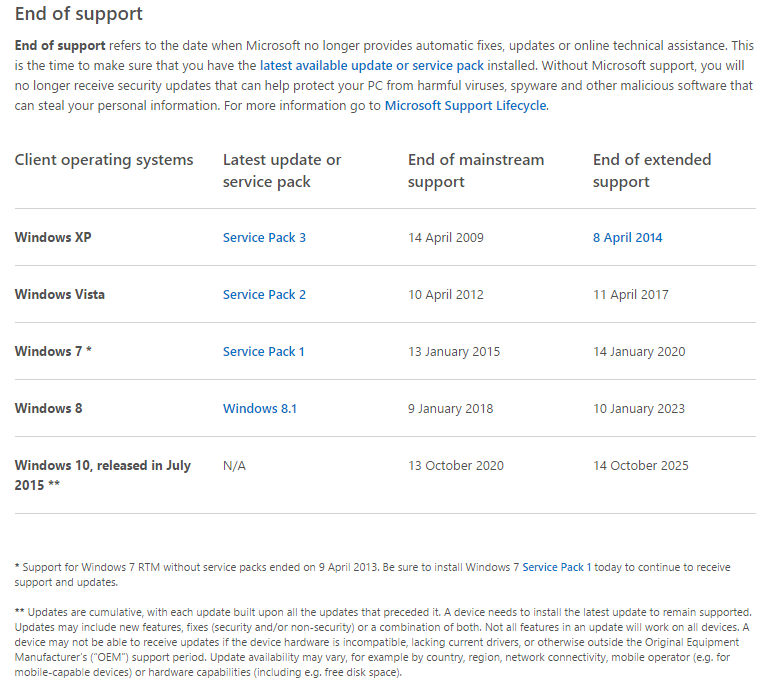STOP the nagging upgrade to Windows10
STOP the nagging upgrade to Windows10 STOP the nagging upgrade to Windows10
STOP the nagging upgrade to Windows10
https://www.grc.com/never10.htm
http://www.pcadvisor.co.uk/how-to/windows/how-stay-on-windows-7-8-forever-3614204/
How to stay on Windows 7 & 8 forever: How to stop the Windows 10 upgrade notifications
If you've already installed all the optional and recommended updates, you might not have realized update KB3035583 slip through
AS EARLY AS Apr 2015!
the net and install. In order to remove the KB3035583 update, navigate to your Windows Updates by searching for it in the search bar within your Start Menu, then click on 'View Update History'. From here you'll see a new window pop-up and you'll be able to see a link to 'Installed Updates'. Click on this hyperlink and it will open another tab with all your previously installed updates.
Give the window a few minutes to load (this might be longer depending on your computer's specifications), and at the top right-hand corner search for KB3035583.
Upon restarting the PC, go back into Windows Update and 'Check for updates', you should now be able to see KB3035583 as an optional or recommended/important update. Right click on the update and 'Hide update'. Sometimes you might see 'Upgrade to Windows 10, version 1511, 10586' (this was the latest build in February 2016), alternatively it might just appear as 'Upgrade to Windows 10', if you see these updates too, right click on them too and hide them.
To ultimately remove the pesky Windows 10
pop-ups:
- rename the GWX subfolder under C:\Windows\System32
-You'll also want to rename (or delete) the GWXtriggers
and gwx sub-folders
under C:\Windows\System32\Tasks\Microsoft\Windows\Setup
- Lastly, reboot the PC. It will no longer crash, and the GWX
icon will disappear from the "Hidden icons" on Taskbar.
This Windows10 Control Panel below appears to work as well!
http://www.majorgeeks.com/files/details/gwx_control_panel.html